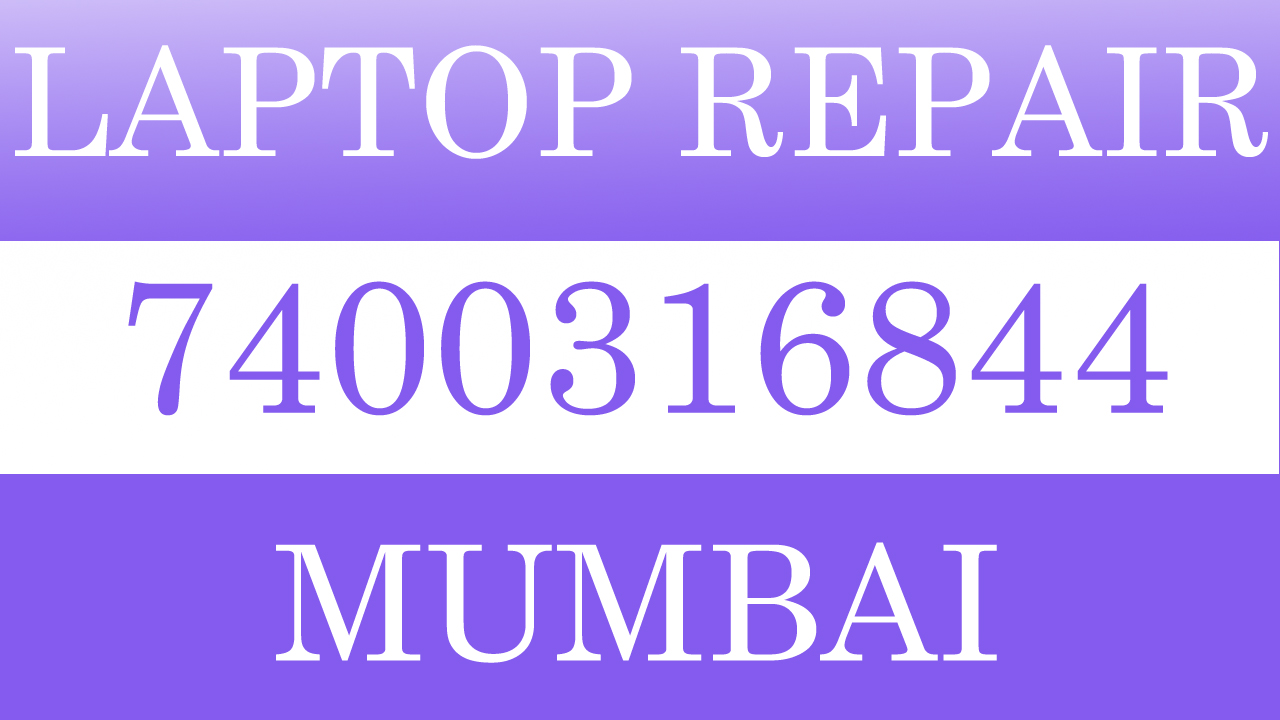Laptops are quite fragile. It is not very uncommon for people to accidentally drop their laptops. People usually don’t take care of their laptops that much. They leave their laptops anywhere. In fact, if you visit my place, you will find one laptop lying on the floor, another on a table.
It has happened some two-three times that a friend of mine accidentally sat on her laptop. As a result of which her laptop screen broke. By now, the laptop screen repair company guy knows her by the first name.
One time I was carrying too many things in my hand including my laptop. And my laptop dropped accidentally from my hand. And to my dismay, the screen was gone. I know me, and my friend are not alone in this, you all are with us. Everyone has either gone through this or seen someone go through this plight.
The moment when you find out that the screen is not working, your whole world comes to a halt. Quite like the screen of your laptop, your world goes blank. The moment is filled with immense despair and panic.
You don’t know what next to do. Some might give up on their laptop and plan to discard it. While some brave ones would decide to give their laptop another lease of life by sending it for repair.
But before you do any of this, you need to be sure if it is the screen of the laptop that is not working. We can’t be sure that it is the screen that was damaged in the accident. Sometimes, the damage might have been caused to the backlight or the inverter or even the motherboard resulting in a blank screen.
So, first of all, try some troubleshooting to find out the actual problem. It will help you rule out the damage to the backlight, inverter, flex cable or the motherboard.
Troubleshooting steps
- If the power light of the laptop is lit, press the Caps Lock button on your keyboard a few times. If the Caps Lock button light is working, this means the problem could be in the display screen. If the light is not working, that means the problem might be in the backlight.
- Now adjust the brightness of your laptop. If increasing the brightness makes you see the display, the problems were in the brightness setting and not the screen. Else if you are still not able to see the display that means something might be wrong with the display screen.
- Next, you should connect your laptop to an external monitor. If the display of the external monitor is working fine, that means your laptop is functioning properly, and only your screen is damaged. (Reference: http://ezinearticles.com/?How-To-Repair-Laptop-Screen—3-Easy-Steps-To-Troubleshoot-The-Problem&id=5476555)
Now that you have found out that it is indeed your laptop display that has been damaged, it is the moment of decision. What do you do? Do you repair the screen or discard the laptop?
Things to consider before Laptop Screen Repair
If your laptop is timeworn and not very expensive, there is no point repairing the screen. You can simply buy a new laptop. But if it is only 2 or 3 years old or a high-end laptop, you might want to repair the screen.
If you decide to repair the screen, you have two options. One is to Do it yourself, and other is to seek professional help. If you are someone who likes to play with machines, you might want to go with the DIY tips.
It is always advisable to seek professional help as doing it yourself might make your laptop’s manufacturer’s warranty void. If you want to seek professional help, you should check if your manufacturer or retailer provides any accidental damage coverage. If your laptop is covered under accidental damage, you are sorted. You can get your screen replaced without incurring any extra expenses.
But if there is no accidental damage cover, you need to get your laptop repaired either by sending it directly to the manufacturer or the manufacturer’s designated service center or a local computer repair shop.
A local computer repair shop would obviously cost you lesser than the manufacturer or the company service center. But it is riskier too. You should opt for a local computer repair shop only if you know the person and trust his mechanical abilities. Else, it is better to shell out a little more money and get your laptop screen repaired from the manufacturer or the service center.
For those who are keen on saving some money and doing it yourself, here are a few tips. And before the tips, I would like to say do it only if you are mechanically inclined and confident about your abilities.
DIY Laptop Screen Repair Tips
- Switch off your laptop and take the battery out.
- Now you need to remove the plastic bezel that surrounds the screen from the screen. It is a tough step as sometimes the bezel might snap. A lot of care needs to be taken to prevent any damage to the bezel.
- Every laptop is designed differently. Some plastic bezels are held with screws and some with plastic clips. Carefully remove the bezel from the screen.
- Now unscrew the metal brackets that are holding the screen and then remove the screen from the metal brackets.
- Unplug the wire to which the screen is connected and take the screen out of its frame.
- Now flip the screen to its back and note down the number written there.
- Now you need to order a new screen of the same number.
- Once the new screen arrives, plug it into the laptop using the cable connector. Turn on the computer.
- This way you would be able to see if the screen is properly working before setting it into the frame.
- If the screen turns on, it means it is working and can be put into the frame.
- The new screen would be covered in a plastic film, remove it.
- Now screw the laptop back into the frame the way you unscrewed the old screen.
- Be very careful with the screen as it is extremely fragile.
- Once you have put the screen into the frame, attach the bezel.
Now your laptop screen is successfully replaced by a new screen. Plug in the laptop and turn it on to check if everything is functioning properly. Extreme care is to be taken while repairing the laptop screen yourself.
Visit http://laptoprepairmumbai.net to get more information about our company!