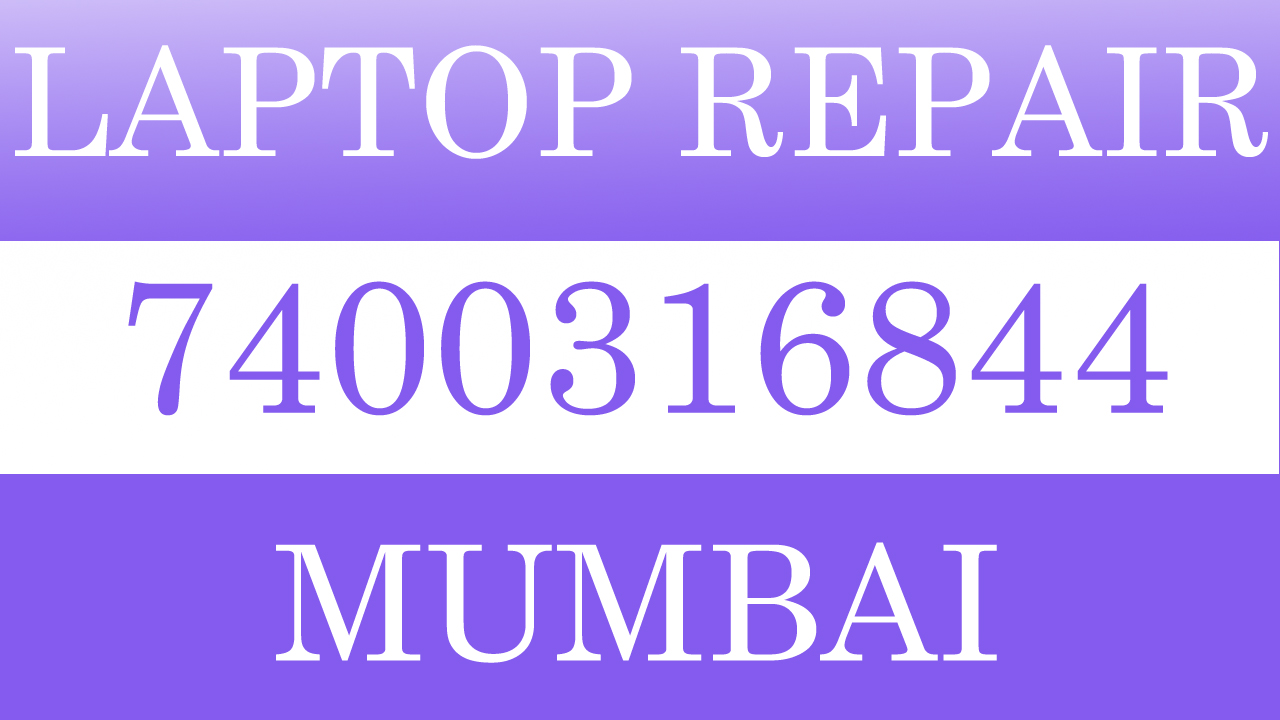Laptops are an essential part of our daily life. We use a laptop for official as well as entertainment purposes. We also use laptops for storing a lot of personal and professional data. Whether it is movies or music or pictures or any other essential data, we store all of it on our laptops.
While there is no doubt that laptops make our lives a lot easier, but it is also true that laptop security is a concern. Being portable, stealing laptops is quite easy. Apart from theft, laptops are also prone to data theft, viruses, and malware.
It is not very uncommon for people to have their laptops stolen in public places. It not only leads to financial loss but also to data loss. Sometimes due to viruses and malware, data is lost. To keep your laptop safe from all these malware and any potential theft, we share some simple tips with you.
12 Tips to Secure your Laptop
1. Data Backup
It is common sense that you should always backup any important data that you store on your laptop. Some people forget to do so. And it might cost them very dearly. Always backup all important data on your laptop to secure your data. It will help you in case your laptop is stolen, or you need to format your laptop in the event of any malware.

2. Anti-theft devices
There are many anti-theft devices available in the market for your laptop. For someone who frequently uses a laptop while traveling or at public places, it is advisable to install tracking devices and software. There are many tracking software and other devices available in the market that help you track your laptop in case of theft. Devices like cable locks and alarms are also used to prevent theft of your laptop.
3. Secure with Password
We often meet people who are very nosey. They love going through the personal data of others. While these people do it only as a hobby, there are others who go through your data with the intention of stealing your information.

Whatever the intention, it is better to keep all kinds of people away from your data. And the easiest way of doing this is to protect your laptop with a password. Secure your data with a strong password. Refrain from keeping predictable things like your birth date, pet’s name, boyfriend/girlfriend’s name as your password. Your password should be something that nobody can guess. Using a combination of upper case and lower case letters, special characters and numeric is a good option.
4. Anti-Virus
It is almost needless to say that installing an anti-virus on your laptop is a must. But still, there are many people who don’t understand the need to install anti-viruses. Viruses have a potential to destroy all your data and render your laptop useless.
To save your laptop from any virus and malware, it is imperative to install an anti-virus. There are many anti-virus options available in the market like Norton, McAfee, Net Protector, etc. After installing an anti-virus, it is also crucial to regularly update it.
5. Firewall
Installing a firewall will keep your laptop safe from any malware from Internet. Windows has a built-in firewall too. You can check the status of your Windows firewall in your PC settings. For additional security, you can install a third party firewall on your laptop. There are many free firewalls available in the market for your laptop’s protection.

6. Protect your laptop screen with a screen guard
To keep your laptop and your personal data safe, use a screen guard for your monitor. It will not only save your laptop screen but will also protect your privacy from peeping toms.
If you are in the habit of using your laptop in public places, screen guard is a must for you. It will prevent people from looking at your personal information.
7. Keep your laptop updated
Another important tip to secure your laptop is to keep your laptop updated. Update all your software at frequent intervals. Frequently updated software is less prone to viruses and other malware. Always use the latest version of your web browser and other software.
8. Defragmentation
To keep your laptop safe and secured, you should use the defragmentation feature of your laptop. It will help you to keep all your files organized. Organizing your data will make securing your laptop easier for you.
9. Shut down your laptop properly
It is something that almost everyone knows but not everyone does it. We sometimes close our laptop without shutting it down properly. It can lead to corrupted files and software. To protect your laptop against any such thing, always shut down your laptop properly.
10. Never leave your laptop unattended
To save your laptop and data from any potential theft, always keep your laptop with yourself. Don’t leave your laptop unattended anywhere. It is very common to hear about laptop thefts at airports and other public places.Always keep your laptop in a backpack or laptop bag while traveling.Don’t leave your laptop bag on the empty seat next to you in the airplane or other public transport.
11. Data Encryption
If your laptop contains extremely sensitive information, you should encrypt your data. Data encryption prevents unauthorized access to your data. Encrypted data can be accessed by only those who are authorized to do so. There is an unlock key that needs to be put in to access the data.

12. Beware of spam emails
If the Prince of Cambodia is asking you to take care of his three million dollars, don’t be too excited. It is a spam mail, on opening which can infect your laptop. You can come across many spam emails which would try to lure you with attractive subject lines. Don’t fall into the trap. These are phishing attempts. If you open these emails or click on the provided links, your laptop might be infected with some malware.
Follow the above 12 tips to keep your laptop safe and secure.
For further information visit http://laptoprepairmumbai.net/